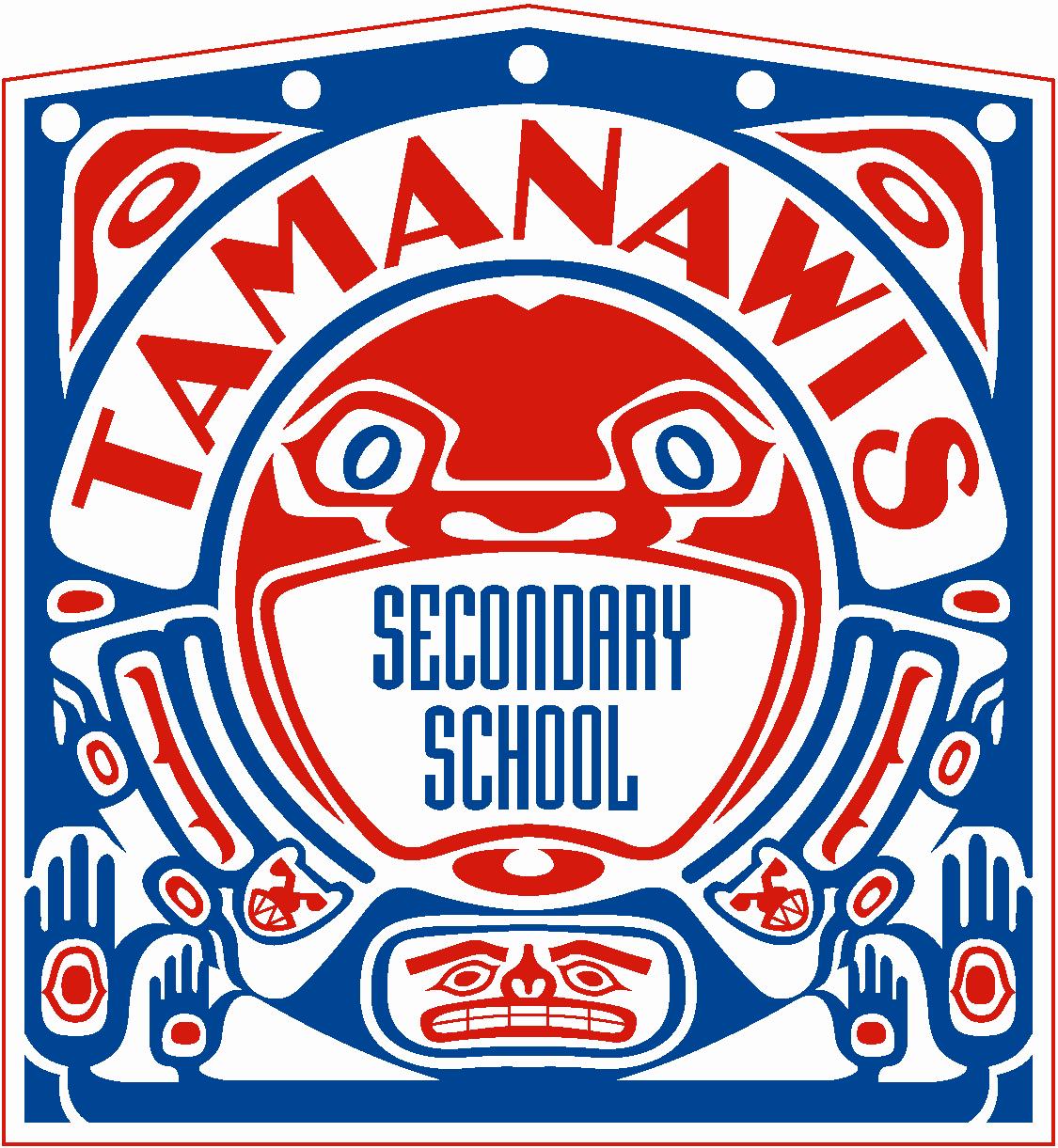|
Welcome to the on-line locker management system for Tamanawis Secondary.
If you have not already done so, please log in to SCO - School Cash Online - and create an account. SCO is an easy to use and safe way to pay your children's school fees. The link is below. Please log in to pay your student fees prior to booking your locker.
https://www.schoolcashonline. ________________________________________________________________________________________________________________
Student accounts have been created for access to the system. Your student number is required for login, and your password is a combination of your first name and last name initials and your student number combined. Your two initials will be uppercase. For example, Adam Smith with student number 123456 would have a password of: AS123456.
Dates / Times which students in each grade can start to access the system for 2025-2026 You are not able to login before the designated time slot, which is indicated below, so please do not try to access the system until it is your designated time. Grade 12: Thursday, August 28 @ 9 am Grade 11: Thursday, August 28 @ 4 pm Grade 10: Friday, August 29 @ 9 am Grade 9: Friday, August 29 @ 4 pm Grade 8: Lockers will be assigned the first week of classes
** Please note, it is the student's responsibility to ensure they log in on the appropriate date to select a locker. The school cannot take responsibility for students who missed the date due to family holidays, home computer issues or incorrect email addresses supplied to the school. ________________________________________________________________________________________________________________
LOGIN ISSUES: If you are new to Tamanawis Secondary, or are having trouble logging into the system, the system might not have your log-in information or your correct student number / birth date. If you have tried logging into the system but cannot, then contact the school so that we can update your information and get you logged in. It may take a few days for the website to be updated, so patience is necessary!
PROGRAMS: If you are in a program such as BASES or HOPE, you will not be able to log in. Your teacher will assign a locker to you, and give you the combination for the lock. If you have come to this page before the dates listed below, you can check the floor map listed above to pre-plan where you would like to reserve your locker.
|